What to Expect in a STAR Assessment Testing Session

The STAR Assessment is one of the most common and challenging standardized tests used by top private schools in the country. Private schools such as Menlo School and Woodside Priory School use STAR Assessment to evaluate their prospective students’ skills and knowledge. So, what actually happens when your child sits down to take the test? Let’s walk through it step by step.
What A Typical STAR Assessment Testing Session Looks Like
Arrival and Setup for STAR Testing
The big day kicks off with students filing into the testing room and getting comfy at their assigned devices. Teachers hand out login info like VIP passes and toss in a few friendly reminders: breathe, take your time, and give it your best shot.
STAR Assessments are usually taken on Chromebooks, iPads, or school desktops. Before testing day, teachers and IT pros make sure everything’s ready for launch—check the Wi-Fi, update the browser, make sure all the tech boxes are ticked.
How Students Log In to the STAR Assessment
Time to launch the STAR platform. Students log in with their IDs or secret codes (okay, not that secret), and younger kiddos might get a little help from their trusty teachers floating around like tech-savvy superheroes.
Instructions Before Taking the STAR Test
Once everyone’s logged in, the teacher gives the lowdown:
- How to click, tap, or type your way through the questions
- A heads-up that the test changes based on how you’re doing
- What to do when you’re done
- A solid pep talk to remind students that giving it a go is what counts
Beginning the Adaptive STAR Assessment
And they’re off! The test starts and quietly works its behind-the-scenes magic. Each student’s test adjusts as they answer, making things just the right level of tricky. No timers in sight—students are encouraged to cruise at their own pace.
What Happens During STAR Testing
Now, it’s all focus and brainpower. Students work solo, the room stays hushed, and teachers keep a watchful eye. Some kids may breeze through, while others take their time, which is totally normal.
STAR tests don’t feel like your typical bubble-filling marathon. Since it adapts in real-time, students might feel like they’re on an academic rollercoaster—one question’s a breeze, and the next is a brain-buster.
Younger kids might feel a little whiplash, while older students often start to catch on to the pattern. But the important message? It’s supposed to feel like that. It’s not about tricking anyone—it’s about finding your level. Teachers are quick to reassure: “You’re not expected to know everything. Just do your best.”
Ending the STAR Assessment Session
Once every last student wraps up, the teacher brings things to a close. No need to click submit—the platform’s got it covered. Teachers might give a quick debrief, or it’s straight on to the next adventure (or subject).
Common STAR Testing Issues and How Schools Handle Them
Technical and Access Issues
Whether it’s a student logging in under the wrong name, a device crashing mid-test, or the entire platform going down, tech problems are a common part of digital testing. Luckily, the STAR system autosaves progress, so students rarely lose their work. Teachers can pause sessions, help students re-enter, and resume testing with minimal disruption. If the issue is bigger—like a school-wide outage—schools coordinate with STAR support and reschedule testing to ensure fairness and smooth delivery.
Test Interruptions
Accidentally exiting the test or getting booted mid-session can throw students off, but it’s not a crisis. The system’s autosave feature ensures progress isn’t lost, and teachers are trained to quickly pause and restart the session so students can jump back in without missing a step.
Speeding Through the Test
When a student races through the test without engaging thoughtfully, the system may flag them for rapid-guessing. Teachers can review the data, talk with the student, and decide if a retake is necessary or if a brief check-in and reminder to slow down will do the trick.
Student Tips for a Smooth and Successful STAR Assessment Session
Most parents know the basics: make sure your child sleeps well and eats a healthy breakfast. But a smooth STAR session often depends on more than that.
Here are some lesser-known tips:
- Practice logging in: Especially for younger students, familiarity with the login process reduces test-day stress.
- Preview the platform layout: Many schools offer sample questions or demo versions that can help students feel comfortable with the format.
- Explain how the test works: Let your child know it’s normal to see hard questions and that guessing is okay if they’re unsure.
Reinforce the “do your best” mindset: STAR isn’t a pass/fail test. Encourage effort over perfection. - Pack headphones if needed: While many schools provide them, having a personal pair can be more comfortable and less distracting.
Understanding what to expect in a STAR Assessment testing session can ease anxiety and help both students and parents feel more confident. STAR is not about high-stakes pressure; it’s about identifying where a student is and how educators can best support their learning journey.
Need Help? Cardinal Education Can Lend a Hand!
The STAR Assessment is a key part of admissions to elite private schools. We know how hard admissions is, and we always strive to help students and their families the best way we can. Here at Cardinal Education, we offer help by giving you the necessary skills to excel both in your academics and athletics. With academic coaching and test prep, we ensure students are in their best shape to tackle any tasks! Contact us today and let our experts guide you!
Like what you see here? We are happy to permit you to use our material as long as you link back! Please refer to us as the Cardinal Education Blog.
Frequently Asked Questions
- What grade levels take the STAR Assessment?
The STAR Assessment is like a classroom chameleon; it works for students from Pre-K all the way through 12th grade. But in reality, it’s most commonly used in grades K–8. In early grades, kids usually take STAR Early Literacy or STAR Math to assess foundational skills like letter recognition or counting. As they get older, they transition to STAR Reading and more advanced math assessments. High schools might use STAR to monitor progress or prep students for state tests, but it’s less common. If your child’s school wants a quick, smart way to track learning growth over time, STAR is often their go-to tool.
- How long does the STAR Assessment take to complete?
While STAR might sound intense, it’s surprisingly quick. Most students finish a STAR test in about 20 to 30 minutes. Yep, that’s it. It’s untimed, so students can go at their own pace with no ticking clock pressuring them to zoom through. Early Literacy may take a bit longer for younger learners, and if a student wants to slow down and really focus, that’s totally fine. The whole idea is to get an accurate snapshot of where they are academically without wearing them out. So, just long enough to be useful, not so long that it eats up the whole morning.
- What subjects are covered in the STAR Assessment?
STAR is more than just a one-trick pony. It covers a range of academic subjects. The most common are STAR Reading and STAR Math, which assess comprehension, vocabulary, fluency, number sense, operations, and more. For younger students, there’s STAR Early Literacy, which focuses on pre-reading skills like phonics, rhyming, and letter recognition. There’s even STAR Spanish for bilingual assessments. Some schools also use STAR Custom or STAR CBM (Curriculum-Based Measurement) for more targeted insights. So whether your child is decoding words or solving equations, STAR has a subject covered that is tailored to meet them where they are academically.
- How do you check your STAR test score?
Curious how your student did? You’re not alone. While STAR scores aren’t always handed out like report cards, schools usually share them through parent portals like PowerSchool or Infinite Campus, at conferences, or via progress reports. Ask your child’s teacher or administrator how and when scores are released. When you get them, you’ll likely see a Scaled Score, Percentile Rank, and sometimes a Student Growth Percentile (SGP), which are fancy terms that show how your child compares to grade-level peers and how much they’ve improved. Don’t stress over one number. It’s more about growth over time than nailing a perfect score.